Fish shell
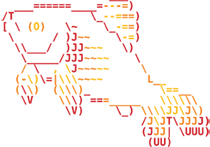
Fish is a really awesome linux shell that you can almost say it’s powered by some AI. In this post, I’ll show you some of my favorite out-of-the-box features of fish.
1. Auto-completion
It offers live auto-completion for ANY command. And it thinks before suggesting completions.

It takes into account your working directory, scans your history and scans your man pages! Fish actually parses your commands manuals to suggest available options while you type.

To accept a suggestion, hitting the right arrow is enough. To accept a single word of the autosuggestion, just hit Alt + right arrow.
2. Syntax highlighting
When you type a command that doesn’t exist, fish will show it in red. Other binaries that exist will appear in blue. So you’ll immediately know when you make a typo.

3. Searching through your history
No more. In fish, you only need to type what you’re looking for and hit the up arrow. That’s it. No more ctrl+r spamming while seeing that not so important “reverse-i-search” keyword.
4. Scripting
I saw many people praising fish’s scripting syntax but I honestly haven’t had the time to try it out. Mainly because my first reflex when scripting is the bash shebang #!/bin/bash.
Worth a try
All in all, fish is definitely worth a try, check out all of its features https://fishshell.com/docs/current/tutorial.html